Get Up Go – Personal Fitness, On Your Schedule
Project Type: Freelance Mobile App Design
Client: Get Up Go (Independent Gym)
Role: Lead Product Designer (Freelance)
Year: 2019
Overview
Get Up Go is an independent gym built on close cooperation between clients and coaches. With expert trainers in fat loss, powerlifting, body sculpting, and yoga, the gym tailors programs to each client’s personal goals. My challenge was to design a user-friendly, modern mobile app that empowers members to schedule, track, and manage their fitness journey—while also strengthening long-term engagement and loyalty.
Client's Background
Get Up & Go is an independent gym that thrives on close collaboration with its clients. Backed by a professional and passionate team, the gym is committed to helping individuals achieve their personal fitness goals through tailored support and expert guidance.
They offer specialized programs designed around each client’s objectives, whether that’s fat loss, powerlifting, body sculpting, yoga, general fitness, or other training styles. Their training approach is highly personalized, aiming to support every client in reaching their unique milestones.
In addition to one-on-one training, Get Up & Go also offers group classes that cater to a wide range of fitness levels. Their diverse client base includes young adults aged 19–20 through to individuals in their 40s and beyond.
A strong coach–client relationship is seen as essential—not just for business success, but for building trust, ensuring motivation, and helping clients stay committed. The gym fosters a supportive and encouraging environment that keeps members inspired and focused on their path to success.
Client's Brief Breakdown & Analysis
- Personal information
- Upcoming classes
- Achievements
- Class calendar
- Personal training schedule
- Progress tracking
- Editable bookings
- Opening hours
- Location
- Staff profiles
Problem Statement
How might we design a mobile app that empowers gym members to easily book and manage their training, stay motivated through visible progress, and build stronger, long-term relationships with their coaches—while also reducing operational overhead for staff?
Despite offering a robust in-person experience, Get Up Go lacked a digital platform to manage appointments, training sessions, and personal achievements. Members often struggled with:
- Manual booking systems
- Missed appointments
- Lack of visibility into their progress
- No digital connection with trainers
The gym needed a solution that would:
- Improve scheduling and class visibility
- Increase member engagement and accountability
- Provide a seamless experience for both new and existing clients
Goals
- Design a modern, intuitive mobile app for class and personal training bookings
- Create a progress tracking system to boost user motivation
- Apply core UX design principles (control, affordance, forgiveness, signal-to-noise)
- Develop a user profile with upcoming classes, achievements, and training schedules
- Implement features based on Zeigarnik Effect to encourage app stickiness
- Ensure design is accessible and usable for ages 19 - 40+
Discovery & Research
I started with a discovery phase to understand both the business and the users. My research included:
- Stakeholder interviews: Discussed pain points and business goals
- Competitive analysis: Reviewed market leaders like ClassPass, Mindbody, and Fitbod
- User interviews: Conducted sessions with 8 gym members (aged 20–45)
- Persona development: Created 3 primary personas—The Busy Professional, The Motivated Newbie, and The Group Class Regular
Target Audience
Based on the client’s brief, the primary target audience for this app includes both new and existing gym members. According to my research, most users will be men and women aged 18 to 45, who can be grouped into the following categories:
- Fitness enthusiasts – individuals who are already in good physical shape and have prior training experience.
- Lifestyle changers – people looking to improve their physical appearance and adopt a healthier lifestyle.
- Recreational users – those who go to the gym primarily for stress relief and general well-being.
User Interviews - Quick Finding Report
- If we offer users tailored meal plans based on their goals, it will be easier for them to follow their diet.
- Providing detailed nutritional information for each food item will help users track their calorie intake more effectively.
- Users need personalized diet plans that align with their specific fitness or health goals.
- Create a customizable meal timetable with suggestions for what users can eat, offering alternative meals with similar calorie and nutritional values.
- Include a dashboard with analytics that tracks calorie intake, fat, protein, and carbohydrate consumption.
- Offer a variety of pre-built meal plans designed to meet the needs of most users.
- Enable integration with smartwatches or fitness trackers to automatically calculate calories burned.
When users open the app, they land on the Meals & Plans section. Here, they can browse and select from various meal plans categorized by goal (e.g., weight loss, muscle gain, maintenance, etc.).
- Providing users with a variety of achievements—starting with simple, easy-to-reach goals—can help them maintain motivation.
- Offering diverse workout exercises for different muscle groups can keep workout sessions engaging and prevent monotony.
- Introduce a progress tracking chart where users can visualize their development over time.
- Incorporate a system of achievements, beginning with small, attainable milestones to encourage consistent effort.
- Develop a customizable dashboard where users can track various aspects of their progress, such as weight lifted, calories burned, or completed sessions.
- Implement an Achievements feature based on the Zeigarnik Effect, which motivates users to complete partially finished tasks.
- Add a monthly photo reminder feature so users can visually compare their physical transformation over time.
Upon launching the app, users will land on a Dashboard featuring various graphs and charts. These visual elements—designed using the signal-to-noise principle—will display key metrics such as calorie consumption and weights used during workouts.
- By allowing users to track and view their personal bests, we can boost motivation and build long-term loyalty.
- Create a structured list of exercises categorized by muscle group, applying Gestalt principles for intuitive layout and navigation.
- Include video animations and detailed instructions for each exercise to support correct form and technique.
- Regularly suggest new exercises for each muscle group to keep users engaged and physically challenged.
When users open the app, they land on a Hub & Spoke menu. From there, they can navigate to the Exercises section.
- The booking process should be kept as simple and streamlined as possible, with minimal steps.
- Apply the confirmation principle to reduce the risk of user errors.
- Give users control by allowing them to easily reschedule or cancel their sessions.
- Implement a scrollable and intuitive timetable for easy class selection.
- Include automated booking reminders to keep users informed and prepared.
Interactive Touchpoints
When users open the Class Booking section, they can choose the type of class they’d like to book. The app will display details such as class duration and current number of participants.
User goals
- To have all important information about gym.
- Opportunity to book workout sessions where they will have professional guidance in order to achieve predefined goals.
- To have insightful reports about their progress
- Build muscles and getting stronger following some good workout plan
- To have all important information about gym
- Different workout routines for the same group of muscles
Journey maps
User Flow Diagram
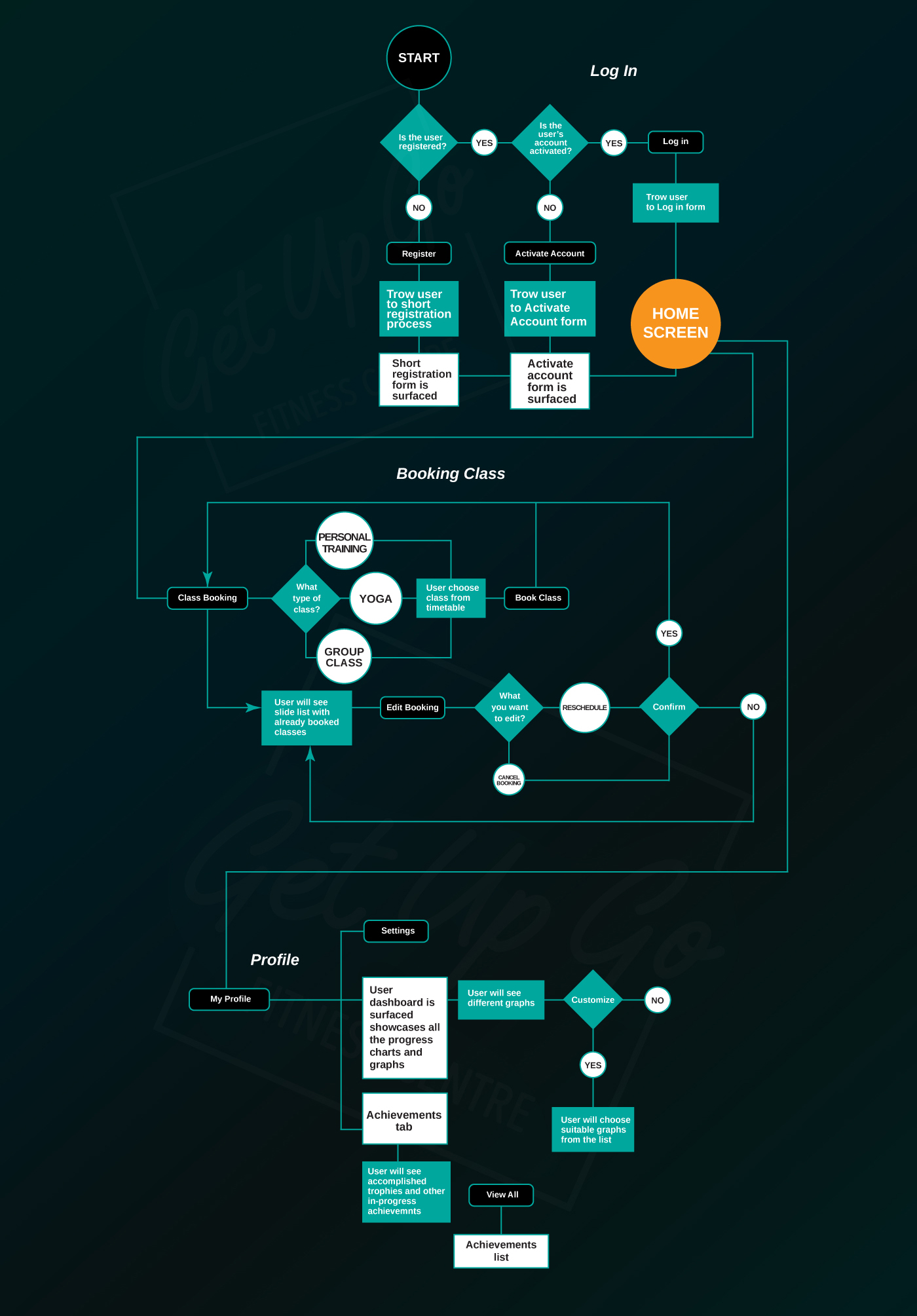
UX Strategy
I designed the app around the following UX principles:
- Affordance & Control: Tappable elements with clear feedback; undo options for changes
- Forgiveness: Allow easy rescheduling, cancellation, or adjustment of bookings
- Signal-to-noise: Clean, minimal interface focused on essential actions
- Highlighting & Consistency: Color-coded class types; consistent navigation
Sitemap
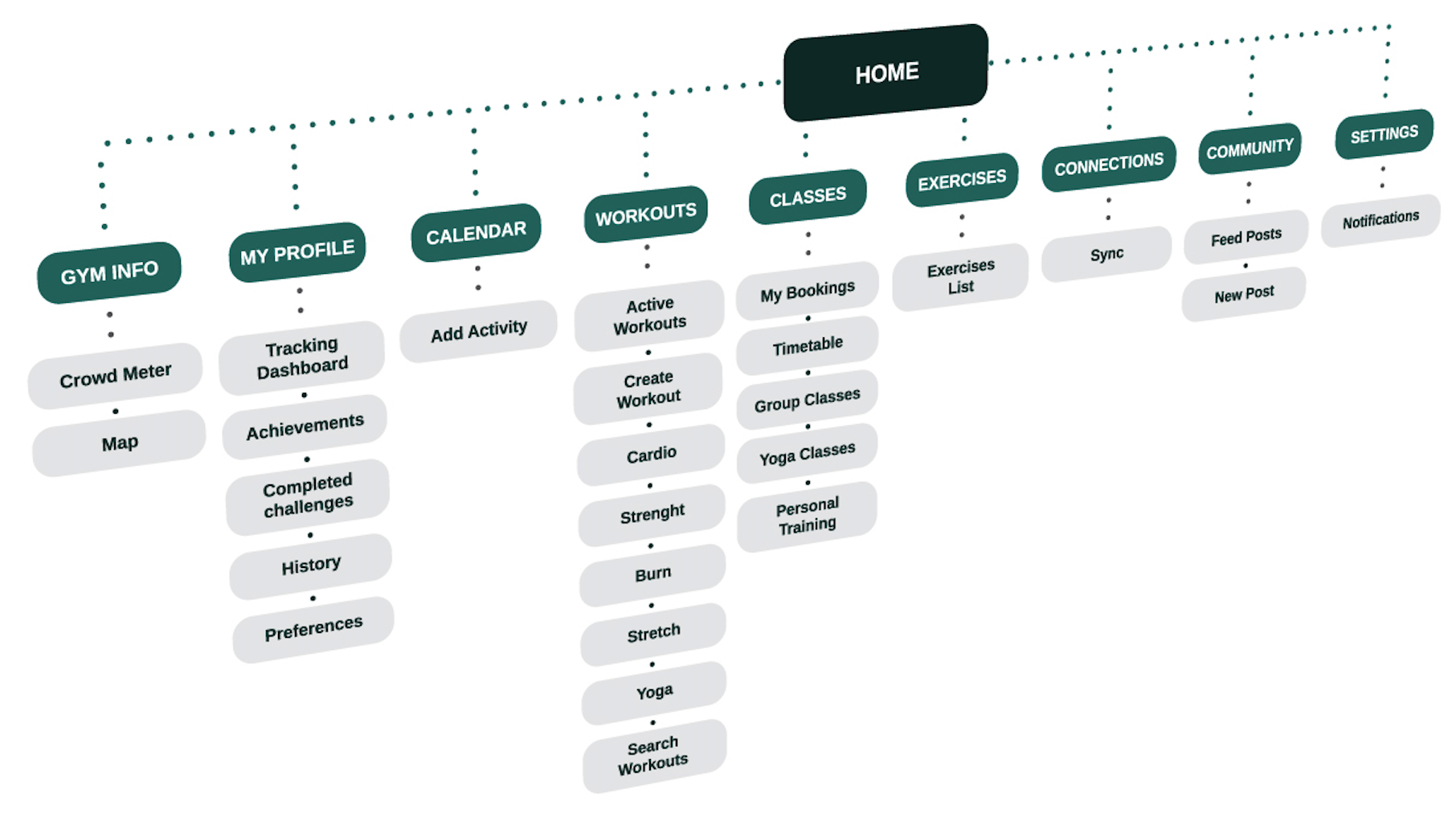
Ideation & Visualisation
During the Ideation & Visualisation phase, I explored solutions that balanced simplicity with engagement. I sketched user flows, wireframed key interactions, and mapped out features like smart booking, achievement tracking, and trainer visibility. Using these insights, I created low to high-fidelity prototypes that aligned with user needs and the gym’s business goals.
Sketches
Low-Fidelity Wireframes
Prototyping
Outcome
Although this was a freelance engagement and the app is still (I am writing this in 2019) in its MVP stage, the client successfully used my design prototype to:
- Secure buy-in from investors for app development
- Validate the concept with their most loyal customers
- Reduce booking-related administrative work by ~50% (based on early feedback from staff using the admin tool built off the same UX framework)
Reflections
This project was a valuable opportunity to design for motivation, accountability, and long-term user engagement in a fitness context. Balancing business needs with member expectations pushed me to think deeply about how behavioral design principles—like the Zeigarnik Effect—can drive consistent app usage without overwhelming the user.
What I learned
I learned that even simple features, like progress tracking or rescheduling options, can significantly impact user satisfaction when thoughtfully designed. The key to success was understanding the emotional and practical goals of both gym members and staff—and creating a digital experience that supports real human connections beyond the screen.















